Gmail app getting crowded? Here's how to remove the Meet tab from the app!
I don't know about you, but in all the time I've owned a smartphone, I've probably tried more than a half-dozen different Android email apps. No matter how many excellent gimmicks or new features they have, though, I always end up back in the loving arms of the original Gmail app thanks to its consistency, familiarity, and overall simplicity. Generally speaking, it has everything I need and nothing that I don't want. Well, that is, until Google went and stuffed a giant Google Meet tab at the bottom of my inbox. If this annoys you as much as it does me, I'll show you how you can get rid of that Google Meet tab and return your Gmail inbox to the simple space it once was (just don't worry about the unread count; those will go away, I promise!).
How to disable the Google Meet tab in Gmail on Android
- Open the Gmail app on your Android phone.
- Tap on the hamburger menu at the top left corner (3 lines).
- When the navigation bar slides over from the left side of the screen, scroll down and tap on Settings.
-
If you have a unified mailbox, choose an account and tap on the Gmail address. If you only have one Gmail account active in the app, tap on that address.
-
Under General, tap on the toggle to the right of the Meet link to turn off this unwanted feature.
Turning off that toggle will instantly remove the Meet tab from the bottom of your inbox.
Note that you will need to repeat these steps for each separate Gmail account that you have active in the app. Now you can experience a less cluttered Gmail inbox!
This "feature" is still rolling out to Android users, though it is currently available for iOS users as of early August 2020.
Our top equipment picks
Motorola has one of the best implementations of Android around, and the company has a host of feature-packed phones that you can be super productive in Gmail on. One of our favorites right now is the affordable Moto G Power.
Power through that email
Moto G Power
A great Google experience on the cheap
If you need a quality, affordable Android phone, then you should take a long, hard look at the Moto G Power. It's built well, has a good display, fun cameras, and an absolutely insane battery life.
from Android Central - Android Forums, News, Reviews, Help and Android Wallpapers https://ift.tt/3kb3SN3
via IFTTT
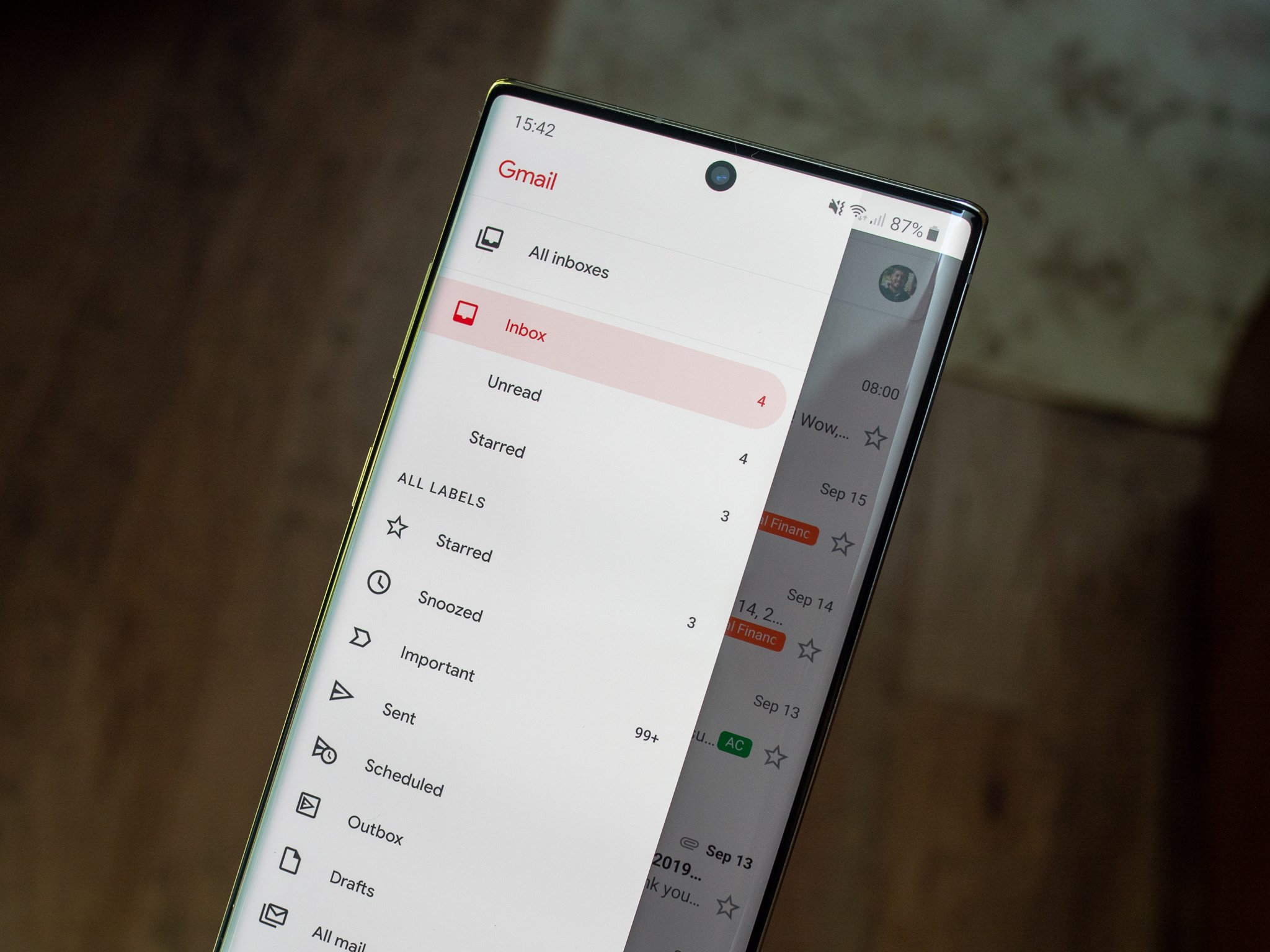



No comments: